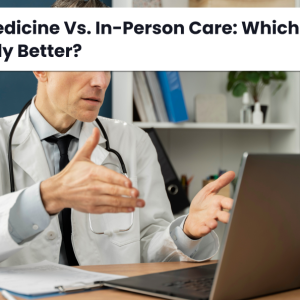Telehealth Appointments Made Easy: What Every Patient Should Know
Imagine this: it’s a chilly morning, and Mia, a busy mom from Toronto, finally finds time to book a telehealth appointment for a nagging cough that’s been bothering her for days. Meanwhile, across the border in New York, John, a tech-savvy entrepreneur, schedules his virtual check-up for stress management after struggling to balance his work and health. Both are excited by the convenience of telehealth but wonder, “How do I prepare for a virtual doctor’s visit?”
Telehealth has revolutionized access to healthcare in Canada and the USA, offering convenience, reduced wait times, and expert guidance from the comfort of home. To ensure your seamless appointment, here’s a guide to help you make the most of your virtual visit.
- Get Your Technology Ready
- Find a Quiet and Private Space Lighting matters: Sit facing the light so your doctor can see you clearly.
- Organize Your Medical Information
- Test Your Equipment
- Be Clear About Your Symptoms
Mia recalls the last time she joined a virtual meeting and faced audio issues. Determined not to repeat that experience, she tests her tech. For a smooth telehealth appointment, you’ll need:
Reliable internet connection: A stable connection ensures uninterrupted video calls. Test your internet speed beforehand.
A suitable device: Use a smartphone, tablet, or computer with a functioning camera and microphone.
Telehealth software or app: Download any app your healthcare provider recommends, such as Teladoc or Maple in Canada or MyChart in the USA. Log in ahead of time to familiarize yourself with its interface.
Minimize distractions: Turn off the TV and silence notifications. Inform family members or roommates about your appointment for uninterrupted privacy.
This preparation ensures clear communication, making your concerns easier for your doctor to understand.
Before her appointment, Mia jots down details about her symptoms and medications. Like her, you can prepare by:
Listing medications: Note the names, dosages, and frequencies of any prescriptions you’re taking.
Health history: Keep a record of past illnesses, surgeries, or allergies handy.
Symptoms log: Write down when your symptoms started, their intensity, and what makes them better or worse.
Clear information helps your doctor provide a more accurate diagnosis, even without an in-person examination.
John decides to test his laptop an hour before his appointment. He logs into the telehealth platform, adjusts his camera, and ensures his microphone is working. A quick test call with a friend confirms everything is set.
Check your connection: Stable Wi-Fi or cellular data is a must.
Test audio and video: Ensure your camera captures a clear image, and your microphone transmits your voice without distortion.
Know the platform: Familiarize yourself with the telehealth app’s features, like muting or screen sharing.
During her appointment, Mia describes her symptoms with precision: “I’ve had a sore throat for three days, worse at night, with mild fever and no appetite.” This helps her doctor quickly identify possible causes.
When describing symptoms:
Be specific: Avoid vague phrases like “I feel off.” Instead, mention details such as “sharp pain in my lower back since yesterday.”
Share relevant details: Include duration, intensity, and triggers that worsen or relieve your symptoms.
Ask questions: If you’re unsure about your symptoms or treatment, don’t hesitate to clarify.
A Final Thought: Why Preparation Matters
Telehealth has opened doors to accessible, quality healthcare for Canadians and Americans alike. With preparation, you can enjoy a productive consultation like Mia and John, leaving the appointment with clarity and confidence about your health.
As Mia finishes her call, reassured by the doctor’s advice, she smiles, knowing she took control of her health without leaving her home. Similarly, John schedules his follow-up, amazed at how telehealth fits seamlessly into his busy life.
Ready to book your telehealth appointment? Follow these steps, and experience the convenience of modern healthcare at your fingertips.